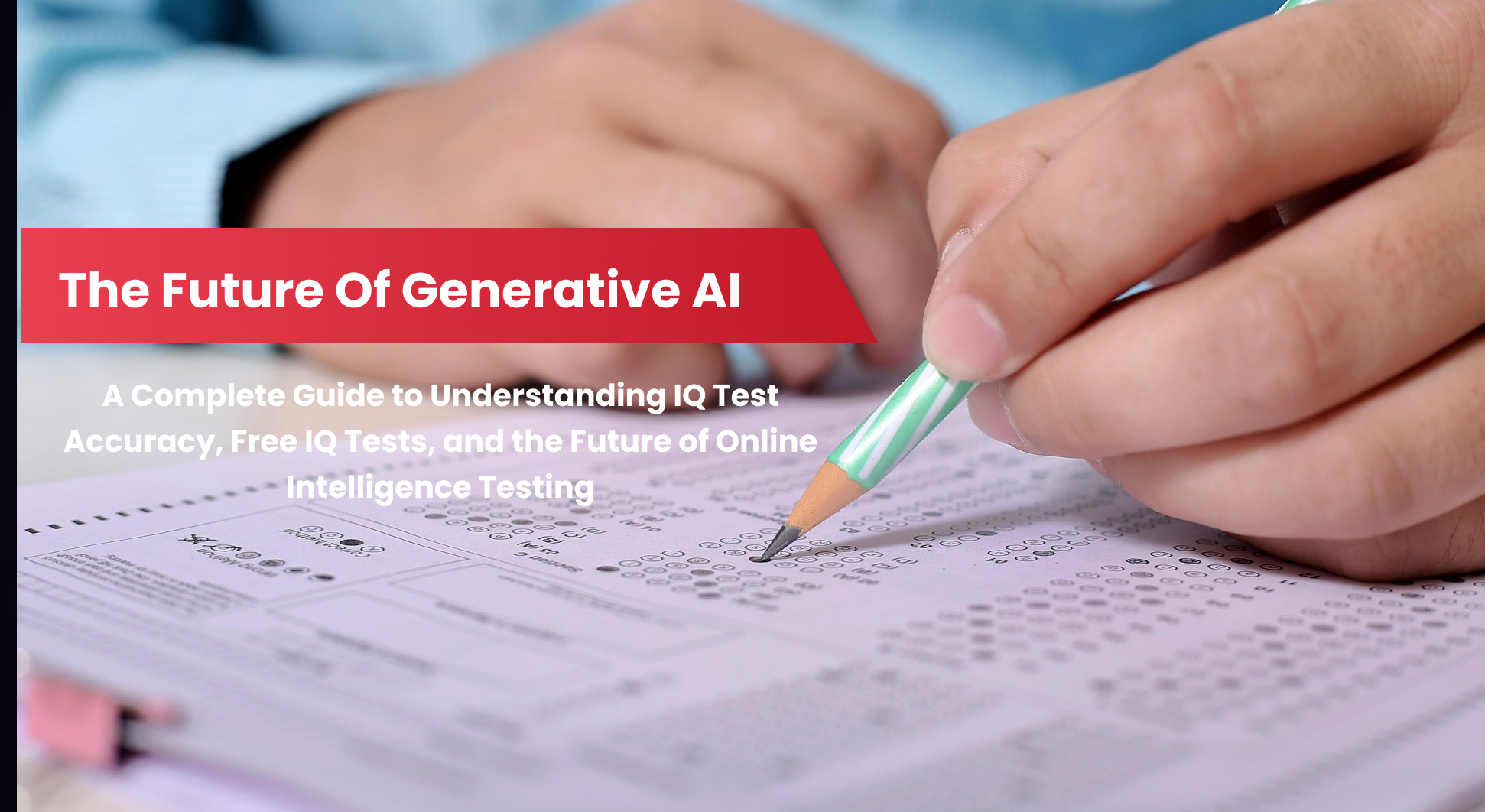In the evolving world of online education, AI technology is reshaping how instructors create courses and engage learners. For educators who want to create a course with AI on FastLearner, the platform offers a streamlined, AI-assisted process that enhances content creation and personalizes student learning experiences.
By integrating AI, instructors can develop courses more efficiently, ensuring learners receive the most relevant, up-to-date material while benefiting from real-time feedback and adaptive learning paths.
Let’s examine how instructors can create a course with AI on FastLearner and take full advantage of the platform’s unique features.
A Brief Overview - How Can Instructors Create a Course with AI on FastLearner?
- The role of AI in simplifying the course creation process on FastLearner
- Step-by-step guidance on how to create a course using AI tools
- AI helps instructors generate engaging and personalized content
- Tips on optimizing course structure with AI recommendations
- FastLearner’s AI tools adapt to learners’ needs for better teaching outcomes
- Key benefits of using AI to create more efficient and dynamic courses
- Insights on how AI supports continuous course improvement based on learner feedback
Getting Started: The FastLearner AI Course Creator
Before discussing the mechanics, it’s essential to understand the significance of an AI course creator. FastLearner, an AI-powered learning platform, empowers educators by leveraging machine learning algorithms to automate course-building processes. Instructors can input key course elements such as objectives, target audience, and initial content ideas, and the AI system will generate a detailed course structure, suggest relevant content, and even recommend the best teaching strategies.
Step 1: Defining the Course Objectives

The first step to creating a course with AI on FastLearner is defining clear course objectives. FastLearner’s AI asks for information about the desired outcomes, student demographics, and key subject areas when you begin this process. The AI will generate a comprehensive blueprint for your course based on your input.
For instance, if you’re creating a course on digital marketing, the platform might identify crucial topics such as social media strategies, SEO, or Google Ads and organize them in a logical sequence that suits your objectives. AI also tailors these recommendations based on student engagement metrics from previous courses, ensuring that your content aligns with current trends and needs.
Step 2: AI Curriculum Generator
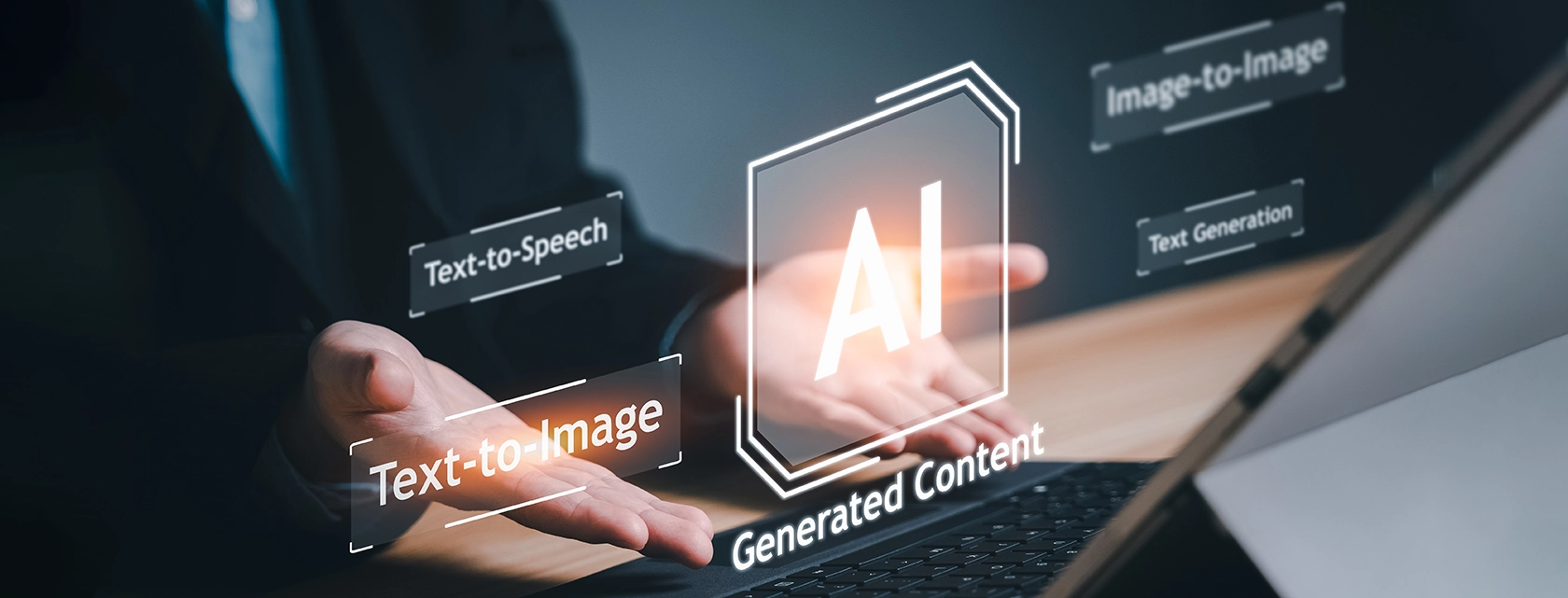
Creating a syllabus from scratch can be time-consuming, but FastLearner simplifies it. Once the course objectives are in place, the platform’s AI analyzes similar courses, current industry trends, and educational content across multiple sources. AI curriculum generator then builds a customized syllabus that is comprehensive and tailored to your target audience.
For example, if you are teaching an artificial intelligence course, FastLearner’s AI will suggest core topics like machine learning, natural language processing, and deep learning. The AI system also ensures that the syllabus remains up-to-date with the latest advancements in the field, eliminating the need for frequent manual revisions.
Using AI for Content Recommendations
Creating a course isn’t just about having a syllabus; it’s about filling it with engaging, high-quality content. This is where FastLearner’s AI course creator can make a substantial difference. The platform provides personalized content recommendations based on the course topic and student preferences.
Step 3: Adding Engaging Multimedia Content

FastLearner’s AI suggests multimedia content like videos, quizzes, infographics, and interactive exercises to enrich the learning experience. By analyzing student learning styles—visual, auditory, or kinesthetic learners—the AI recommends content types most likely to resonate with the audience.
For instance, if you’re designing a data science course, the platform may recommend integrating data visualization tools or interactive coding exercises to make the course more dynamic. The system can also pull from vast online resources to suggest relevant case studies, articles, or videos to supplement your lectures.
Step 4: Course Customization with AI-Powered Tools
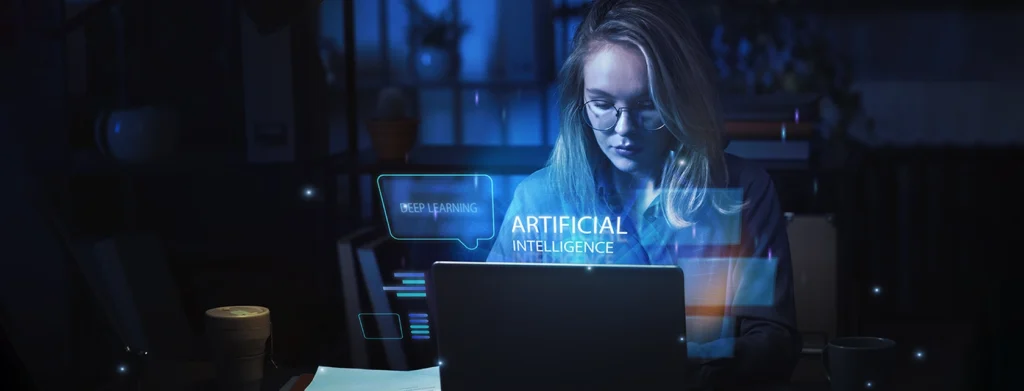
While the AI system helps automate course creation, instructors still have control over customizing their courses. FastLearner allows you to modify the AI-generated course structure, ensuring it aligns with your teaching style and preferences.
In addition, the AI provides real-time suggestions for improving course content based on student performance data from similar courses. This adaptive feedback loop helps you fine-tune the course before it launches, giving you a head start in creating a practical learning experience.
Real-Time Feedback and Analytics for Continuous Improvement
One of the most powerful features of FastLearner’s AI is its ability to provide real-time feedback to both instructors and students. Once your course goes live, the platform continuously gathers student engagement, performance, and feedback data.
Step 5: Monitoring Student Progress with AI-Driven Analytics

Instructors can access AI-driven analytics dashboards that display key performance metrics such as course completion rates, quiz scores, and student feedback. The system flags areas where students might be struggling, enabling you to adjust content or provide additional resources.
For example, if many students struggle with a particular module, the AI will recommend specific actions, such as simplifying the lesson or adding supplemental material. This real-time feedback helps instructors create an iterative learning experience, ensuring students stay engaged and successful.
Step 6: Personalized Learning Paths for Students

FastLearner also uses AI to personalize learning paths for individual students. The platform’s AI recommends customized learning plans based on student performance and engagement. These plans suggest extra material for students needing more help with specific topics or advanced modules for those excelling in the course.
For instructors, this feature is invaluable. Instead of manually adjusting lessons for individual students, you can rely on FastLearner’s AI to automatically provide personalized recommendations that meet each learner’s needs. This approach improves the learning experience and saves instructors time and effort.
Why Use AI to Create a Course on FastLearner?
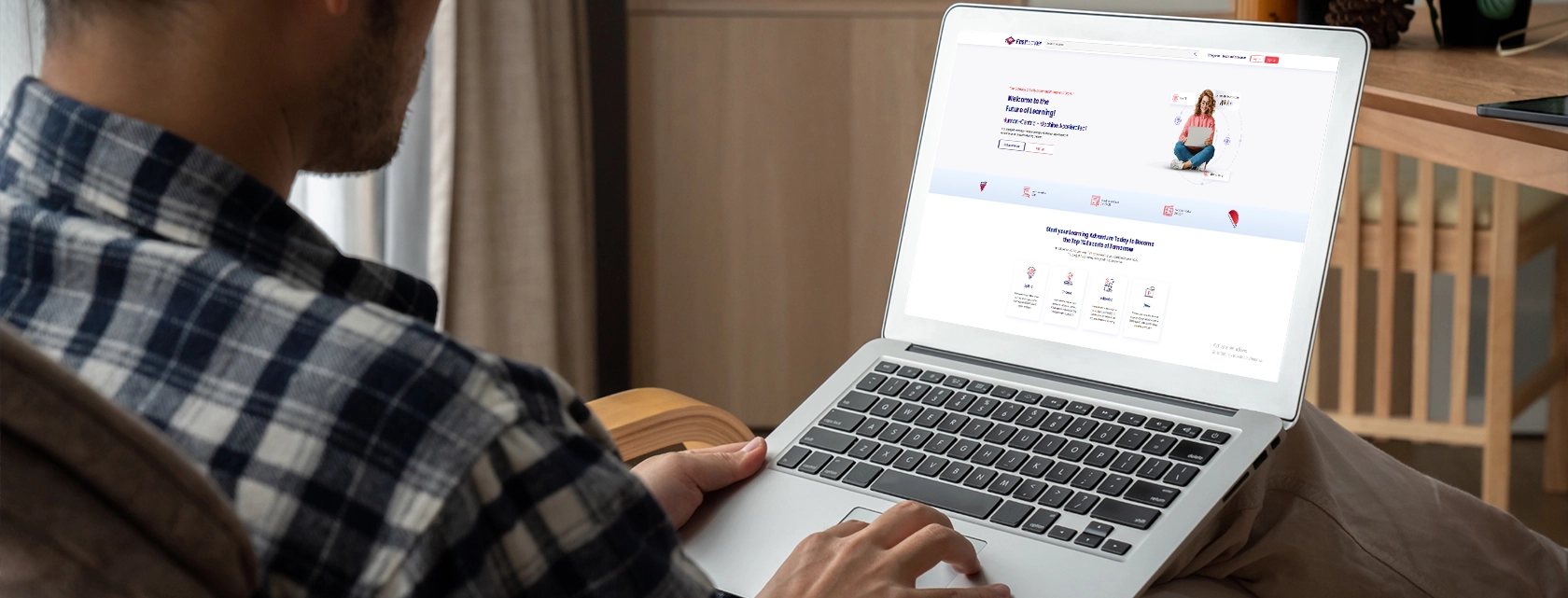
You may ask, “Why should I use an AI course builder with FastLearner when I can design one manually?” The answer lies in efficiency, accuracy, and adaptability. Here are several key benefits of using AI for course creation:
1. Efficiency:
FastLearner drastically reduces the time spent on course design. The platform’s AI handles many time-consuming tasks, such as an AI course generator, content recommendations, and continuous updates, allowing you to focus more on delivering quality education.
2. Accuracy:
AI systems like FastLearner are constantly updated with the latest data and trends. This ensures your course content remains accurate and relevant without constant manual updates. For example, in fields like technology, where changes happen rapidly, FastLearner ensures your course remains cutting-edge.
3. Adaptability:
The platform’s AI adapts not just to student needs but to market demands as well. Whether you’re teaching a business course or a technical subject, the AI will continuously refine the course based on real-world data, keeping it aligned with job market trends and employer requirements.
How to Get Started with FastLearner’s AI-Powered Course Creation
If you’re an instructor ready to leverage AI to create your next course, getting started on FastLearner is easy. Simply sign up on the platform, provide your initial course objectives, and let the AI guide you through the creation process. Whether you are a seasoned educator or new to online teaching, FastLearner delivers a simple yet powerful tool to help you create outstanding courses.
Conclusion: How Can Instructors Create a Course with AI on FastLearner?
AI course builder on FastLearner is faster and more efficient and ensures your course is tailored to meet student needs and market trends. From initial planning to real-time feedback, the platform offers a seamless experience that enhances teaching and learning processes. By embracing AI for course creation, instructors can focus more on engaging with their students and less on administrative tasks, leading to a more rewarding and productive educational journey.
FastLearner is paving the way for the future of education, and with its AI-assisted tools, creating high-quality courses has never been easier. So, if you’re a teacher looking to discover how instructors can create a course with AI on FastLearner, it’s time to explore what artificial intelligence on FastLearner can do for you!
Want to enhance your knowledge about learning with AI? Explore our insightful blogs on FastLearner for valuable resources and tips!
FAQs About Create a Course With Ai
How to create a training course using AI?
Using FastLearner’s AI tools, instructors can automate the course creation process by inputting their topic, course objectives, and preferred structure. The AI generates tailored content, assessments, and learning paths, making it easy to create comprehensive courses.
How do I start an AI course?
To start creating a course with AI on FastLearner, sign up as an instructor, select “Create a Course,” and follow the prompts to input your course details. The AI will help generate the course outline, lessons, and assessments based on your input.
How AI can be used in teaching?
AI can personalize learning experiences, generate course materials, provide instant feedback, and adapt teaching methods based on student performance, helping instructors create more engaging and practical lessons.
Is there an AI that creates courses for you?
Yes, platforms like FastLearner help instructors create courses with AI by automating content generation, assessments, and learning paths, significantly reducing the time and effort required.
Does AI require coding?
Not necessarily. While some AI applications may involve coding, using AI tools like those on FastLearner does not require coding skills. The platform’s AI features are user-friendly and designed to simplify course creation for all instructors.
What language is AI written in?
AI can be written in various programming languages, with Python being the most popular due to its simplicity and the availability of powerful AI libraries. Other common languages include Java, C++, and R.