The world of creativity is evolving rapidly, and Adobe Firefly Generative AI is at the forefront of this transformation.
As a groundbreaking AI tool developed by Adobe, Firefly is reshaping how we think about image creation, design, and content generation.
Whether you’re exploring its generative fill features or diving into the wonders of Adobe Firefly training with an amazing course on FastLearner.ai, this innovative tool unlocks creative possibilities like never before.
This article will explore what Adobe Firefly Generative AI is, its standout features, real-world applications, and why it’s quickly becoming an essential tool for creatives and professionals alike.
Adobe Firefly Generative AI Explained: – Key Takeaways
- Understanding Adobe Firefly Generative AI: Explore its core features and how it transforms creative workflows.
- Generative Fill Capabilities: Learn how to add, remove, or modify image elements using text prompts.
- AI-Driven Image Generation: Discover how to create visuals by simply describing your ideas.
- Benefits for Creatives and Businesses: See how Firefly boosts creativity, saves time, and ensures ethical content creation.
- Real-World Applications: Uncover Firefly’s impact on marketing, branding, e-learning, and product design.
- How Generative AI Works: Gain insights into the technology powering Adobe Firefly.
- Adobe Firefly Training Options: Find out how to get started and master this powerful tool.
What is Adobe Firefly Generative AI?
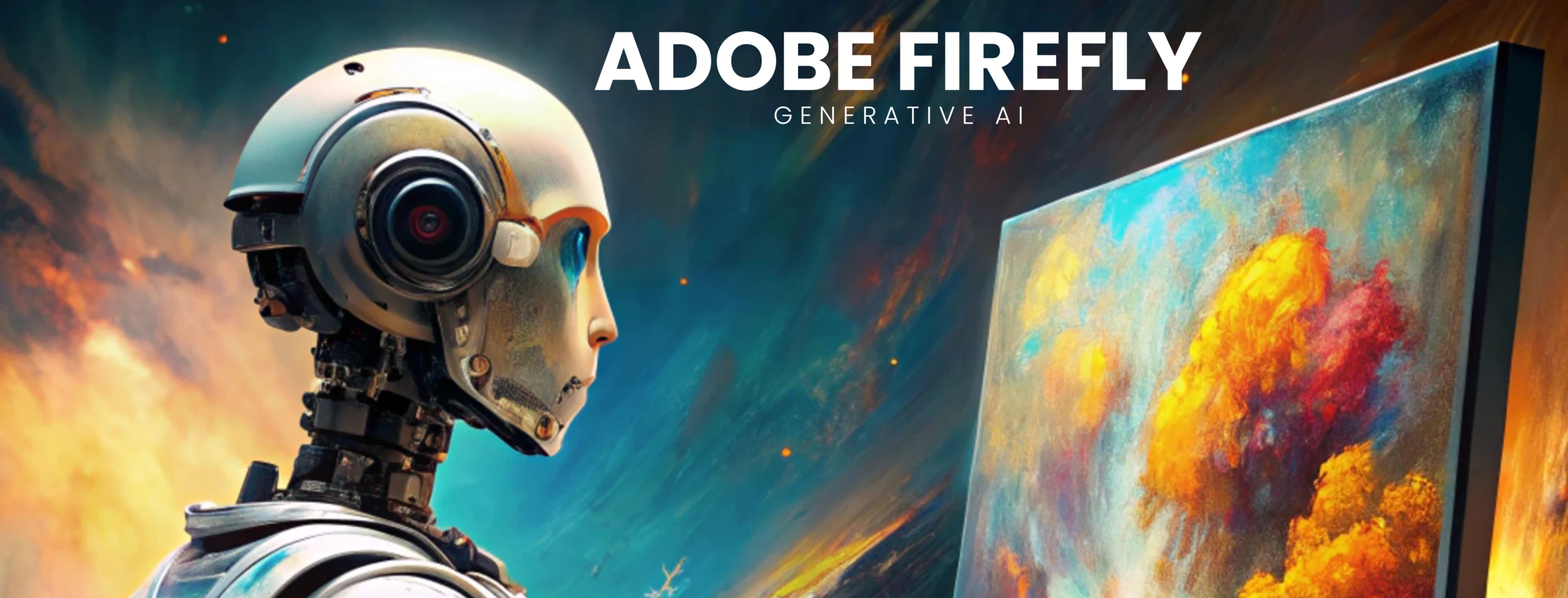
Adobe Firefly Generative AI is an AI-powered image and content generation tool that empowers users to create stunning visuals and designs through text-to-image capabilities. Utilizing cutting-edge AI image generation technology, Firefly combines Adobe’s legacy of creativity with the power of artificial intelligence. The result? Seamless, intuitive tools that cater to both professionals and beginners.
This AI solution stands out because it’s trained on a vast dataset, ensuring it generates high-quality and brand-safe content. Unlike many other AI generators, Firefly allows users to craft visuals that align with their unique style and vision while maintaining legal and ethical standards.
Key Features of Adobe Firefly Generative AI

1. Boosted Creativity
Firefly takes creative limitations out of the equation. Its AI-driven capabilities allow users to experiment with new ideas, ensuring they can produce fresh, innovative content effortlessly.
2. Time Efficiency
The tool reduces the time spent on manual editing and design. Features like generative fill make tedious tasks, such as object removal or background adjustments, quick and simple.
3. Enhanced Accessibility
Firefly democratizes creativity by making professional-grade design tools available to users with varying levels of expertise.
4. Ethical and Legal Safety
Unlike some AI tools, Adobe Firefly is trained on datasets that respect copyright and ethical considerations. This ensures users can create content without worrying about legal complications.
5. Scalability for Businesses
For businesses, Firefly offers scalable solutions for marketing, branding, and content production. Teams can create visuals and designs that align perfectly with brand guidelines.
How Does Generative AI Work?

Generative AI, including Adobe Firefly, operates on advanced machine learning models that generate new data based on input.
Firefly’s AI models have been trained using thousands of images and data points, allowing it to create high-quality content tailored to user needs. The process involves:
- Input: Users provide text prompts or upload images.
- Processing: The AI interprets the prompt using natural language processing (NLP) algorithms.
- Output: The tool generates a new image or design that matches the description.
This AI innovation bridges the gap between imagination and reality, making it easier than ever to bring ideas to life. AI-powered learning platforms like Fast Learner can provide you with different courses where you can learn more about the potential of Generative AI.
Real-World Applications of Adobe Firefly Generative AI

1. Marketing and Branding
Marketers can use Firefly to create custom visuals for ad campaigns, social media posts, and branding materials. Its ability to generate unique, high-quality content ensures campaigns stand out.
2. Content Creation
Content creators on platforms like YouTube, TikTok, and Instagram can use Firefly to design visually engaging thumbnails, backgrounds, or graphics. The tool’s ease of use makes it ideal for solo creators and teams alike.
Step 3: Train the Model
Use Adobe Firefly’s interface to upload your dataset and guide the training process. Firefly’s intuitive design makes this step straightforward, with progress tracking available.
3. Product Design
Product designers can visualize prototypes and mockups using Firefly. Its text-to-image capabilities allow designers to test ideas quickly and effectively.
4. E-Learning
Educators and e-learning platforms, like FastLearner.ai, can leverage Firefly for creating course visuals, infographics, and other engaging content. The tool ensures materials are visually appealing and professional.
5. Film and Media
Video editors and filmmakers can use Firefly to create storyboards, concept art, or even promotional graphics. Its integration with Premiere Pro streamlines workflows for media professionals.
Adobe Firefly Training: Getting Started

Thanks to Adobe’s comprehensive training resources, learning how to maximize Firefly’s capabilities is simple. From beginner tutorials to advanced guides, users can quickly master the tool. Key training topics include:
- Creating text-to-image visuals.
- Utilizing generative fill for edits.
- Exploring style customization options.
- Integrating Firefly with other Adobe apps.
Dedicated Adobe Firefly training courses are available for those looking to excel, offering step-by-step guidance on using the tool for professional applications.
The Future of Firefly Generative AI

Adobe Firefly is a tool and a glimpse into the future of creativity. With ongoing updates and enhancements, Firefly is expected to introduce even more innovative features. As AI continues to evolve, tools like Firefly will play a crucial role in shaping industries ranging from art and design to marketing and education.
Conclusion - Adobe Firefly Generative AI Explained
Adobe Firefly Generative AI is revolutionizing creativity with its powerful features, accessibility, and real-world applications. From AI-driven image generation to seamless generative fill capabilities, it’s a game-changer for creatives, businesses, and educators.
With Adobe Firefly Generative AI, its standout features, and real-world applications, the possibilities for innovation are endless. Whether you’re exploring it for Adobe Firefly training or diving into advanced projects, now is the perfect time to harness the power of this transformative technology.
FAQs About Adobe Firefly Generative AI
What are the features of Adobe Firefly?
Adobe Firefly offers text-to-image generation, text effects, generative fill, AI-powered design tools, and seamless integration with Adobe Creative Cloud.
What are the features of generative AI?
Generative AI creates new content like images, text, or audio using algorithms, leveraging deep learning models such as GANs and transformers.
What is Firefly generative AI?
Adobe Firefly is a generative AI tool that enables creators to generate high-quality visual and textual content effortlessly using AI-driven features.
What can Adobe generative AI do?
Adobe generative AI can create custom visuals, enhance designs, automate repetitive tasks, and bring creative ideas to life with minimal effort.



