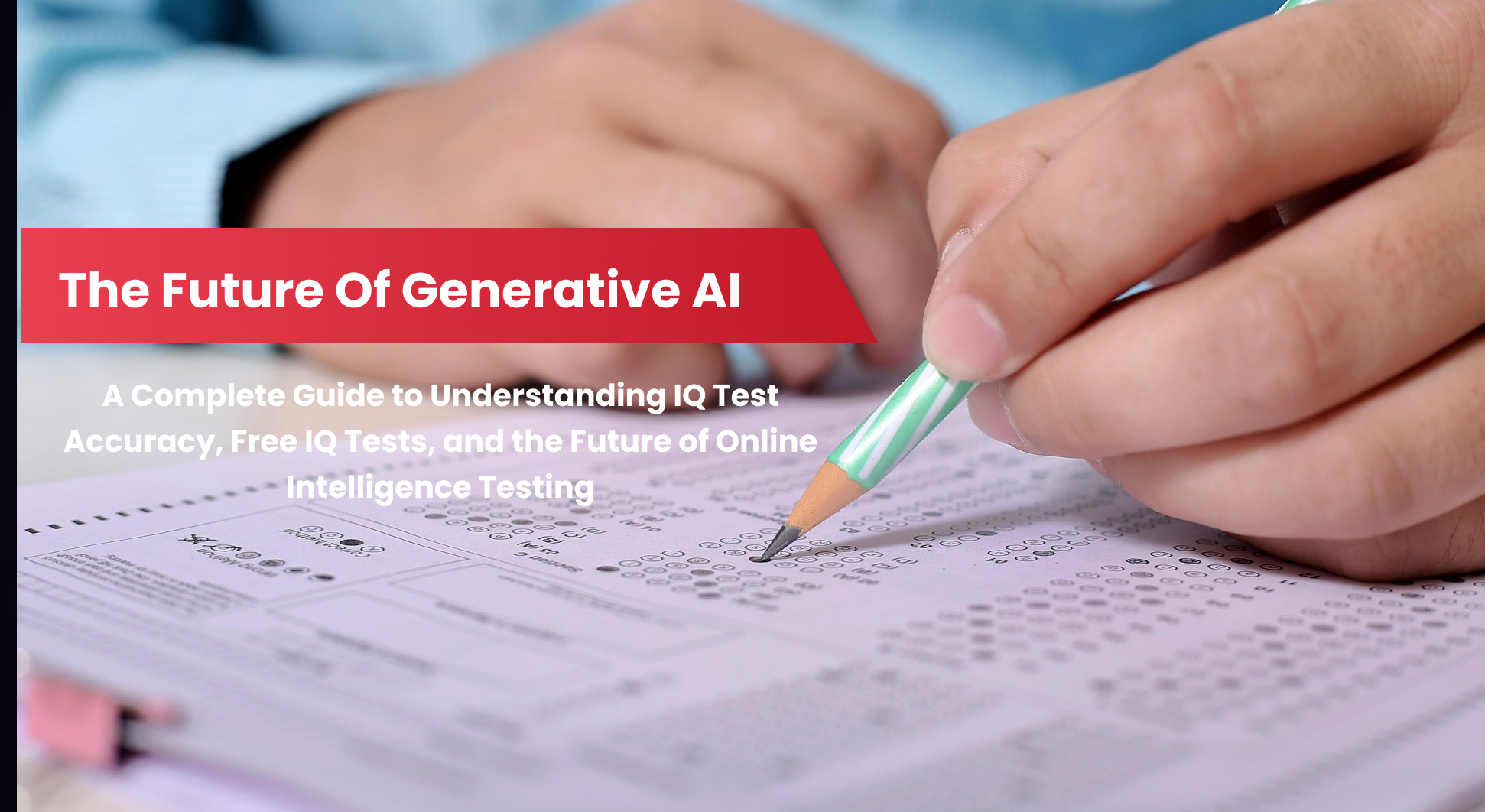What connects over 5 billion internet users worldwide? The answer lies in a simple yet powerful concept: the IP address. According to Statista, as of 2023, there are over 15 billion connected devices globally, each relying on an IP address to communicate and share data seamlessly. But what exactly is an IP address in the computer network, and why is it so crucial?
Think of an IP address as the digital equivalent of a home address—it ensures that information sent across the internet reaches the right destination. Without it, the internet as we know it wouldn’t function.
In this blog, we’ll break down what an IP address is, how it works, and why it’s the backbone of modern networking.
Key Takeaways - What is an IP Address in Computer Networks
- An IP address is a unique identifier that allows devices to communicate in a network.
- There are two main versions of IP addresses: IPv4 and IPv6.
- The types of IP address in computer network include public, private, static, and dynamic.
- IP addressing methods in computer networks include static and dynamic addressing.
- Understanding internet address in computer network is essential for seamless online communication.
What Is an IP Address in Computer Network?

An IP address, or Internet Protocol address, is a unique numerical identifier assigned to every device connected to a computer network. Think of it as a digital address that allows devices to locate and communicate with each other. Without IP addresses, data wouldn’t know where to go, and the internet would cease to function.
Let’s say you’ve just enrolled in a basic IT course and are hearing terms like “IP address,” “DNS,” and “routing” for the first time. Before diving deep into specifics, it helps to understand the fundamentals of networking, such as how devices connect, communicate, and share data. These core principles will give you the context needed to grasp how IP addresses operate within broader network infrastructures.
IP addresses are essential for routing data packets between devices. They ensure that the information you request—like a webpage or a file—reaches your device and not someone else’s. There are two main versions of IP addresses: IPv4 and IPv6. IPv4 is the older format, consisting of four sets of numbers (e.g., 192.168.1.1), while IPv6 is the newer format designed to accommodate the growing number of devices, using a longer alphanumeric structure (e.g., 2001:0db8:85a3:0000:0000:8a2e:0370:7334).
How Does an IP Address Work?

IP addresses work by enabling devices to send and receive data over a network. Here’s a simplified explanation of the process:
- Device Identification: When a device connects to a network, it is assigned an IP address, either manually (static) or automatically (dynamic).
- Data Routing: When you request information online, such as visiting a website, your device sends a data packet with your IP address to the server hosting the website.
- Response Delivery: The server processes your request and sends the data back to your device using your IP address as the destination.
This process is made possible by the Domain Name System (DNS), which translates human-readable domain names into IP addresses. Without DNS, you’d need to remember long strings of numbers instead of simple website names.
Types of IP Address in Computer Network

Understanding the types of IP address in computer network is crucial for grasping how networks function. IP addresses can be classified into several categories based on their purpose and configuration:
1. Public vs. Private IP Addresses
- Public IP Address: This is the address assigned to your device by your Internet Service Provider (ISP) and is visible to the outside world. It allows devices on different networks to communicate.
- Private IP Address: These are used within a local network (e.g., your home or office) and are not visible to external networks. They ensure internal communication between devices like computers, printers, and routers.
2. Static vs. Dynamic IP Addresses
- Static IP Address: A manually assigned address that doesn’t change over time. It’s often used for servers or devices requiring consistent access.
- Dynamic IP Address: Automatically assigned by a network’s DHCP (Dynamic Host Configuration Protocol) and can change periodically. Most devices use dynamic IPs.
3. IPv4 vs. IPv6
- IPv4: The most common type, using a 32-bit address format. It supports approximately 4.3 billion unique addresses.
- IPv6: A newer protocol with a 128-bit address format, offering an almost unlimited number of unique addresses to accommodate the growing number of devices.
IP Addressing Methods in Computer Networks
There are two primary IP addressing methods in computer networks:
- Static Addressing: In this method, IP addresses are manually assigned to devices. It’s commonly used for servers, printers, and other devices that need a fixed address.
- Dynamic Addressing: This method uses DHCP to automatically assign IP addresses to devices. It’s more efficient for large networks, as it reduces the need for manual configuration.
Both methods have their advantages. Static addressing provides stability, while dynamic addressing offers flexibility and scalability.
Classification of IP Address
The classification of IP address is based on how they are used in networks. Here’s a breakdown:
- Class A: Designed for large networks, with a range of 0.0.0.0 to 127.255.255.255.
- Class B: Used for medium-sized networks, with a range of 128.0.0.0 to 191.255.255.255.
- Class C: Suitable for small networks, with a range of 192.0.0.0 to 223.255.255.255.
- Class D: Reserved for multicast groups, with a range of 224.0.0.0 to 239.255.255.255.
- Class E: Reserved for experimental purposes, with a range of 240.0.0.0 to 255.255.255.255.
This classification system is primarily used in IPv4 networks.
Why Are IP Addresses Important in Computer Networks?

IP addresses are the backbone of the internet. Without them, devices wouldn’t be able to communicate, and data wouldn’t know where to go. Here are some key reasons why they’re important:
- Device Identification: IP addresses uniquely identify devices on a network, ensuring accurate data delivery.
- Data Routing: They enable the efficient routing of data packets between devices.
- Network Security: IP addresses help monitor and control access to networks, enhancing security.
In short, IP addresses are essential for maintaining the functionality and security of computer networks.
Conclusion - What is IP Address in Computer Networks
By now, you should have a clear understanding of what is IP address in computer network and how it works. From enabling communication between devices to ensuring data reaches the right destination, IP addresses are the foundation of modern networking. Whether you’re learning about IP addressing methods in computer networks or exploring the classification of IP address, this knowledge is essential for navigating today’s digital world.
If you’re eager to learn more about networking and other tech topics, check out Fast Learner, a leading skill based learning platform that offers courses tailored to your needs.
FAQs - What is IP Address in Computer Networks
An IP address in a computer is a unique identifier assigned to the device, allowing it to communicate with other devices on a network. It acts as a digital address for sending and receiving data.
An IP network in networking is a group of devices connected using the Internet Protocol (IP) to communicate and share data. It ensures devices can send and receive information efficiently.
The 5 classes of IP addresses are Class A, B, C, D, and E. Classes A, B, and C are used for general networking, Class D is for multicast, and Class E is reserved for experimental purposes.
IP stands for Internet Protocol. It is a set of rules that govern how data is sent, received, and routed between devices in a network.